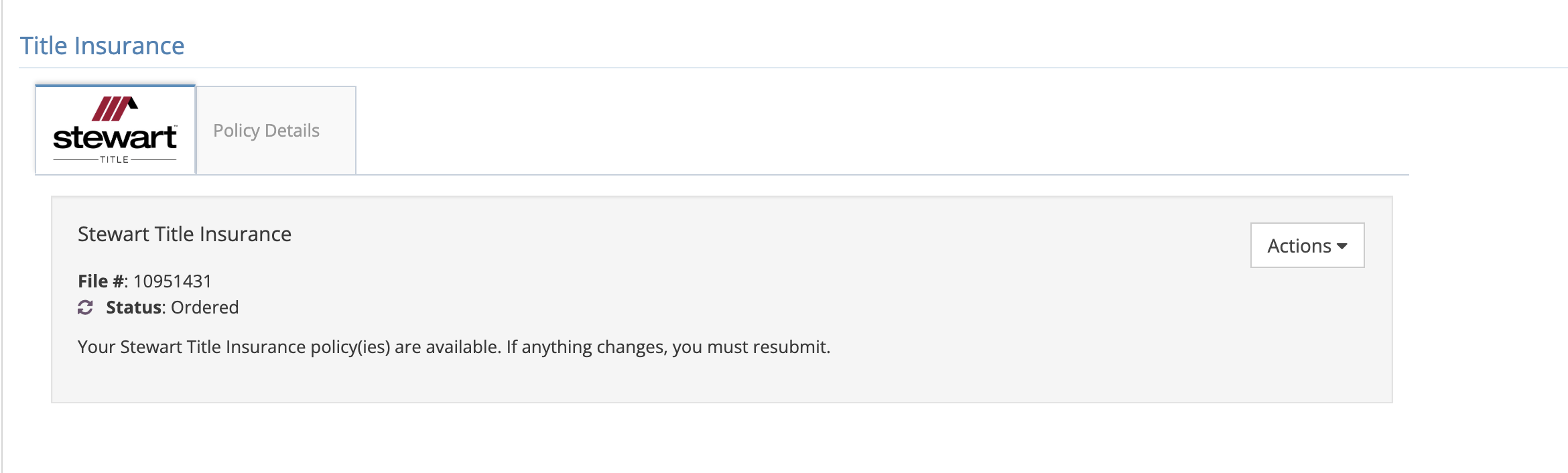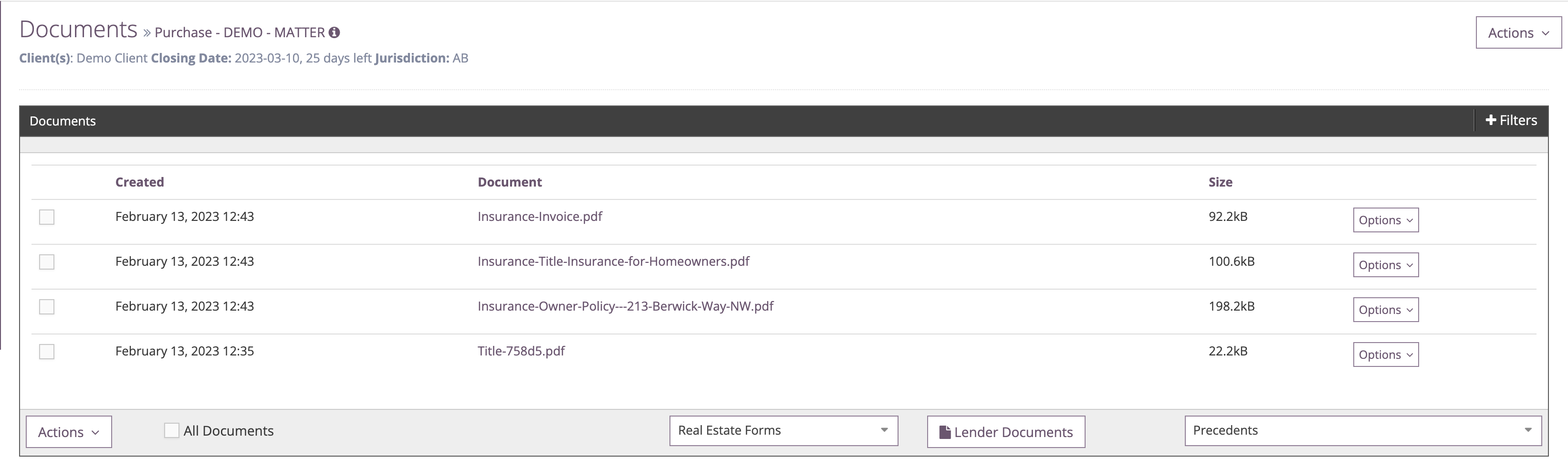Stewart Title Insurance
Mike Jackson
Last Update 2 years ago

To add your Stewart Title account, click “Real Estate” to deploy the Real Estate menu. Click “Settings” to deploy the Settings menu and select “Stewart Integration” to open the Stewart Integration window.
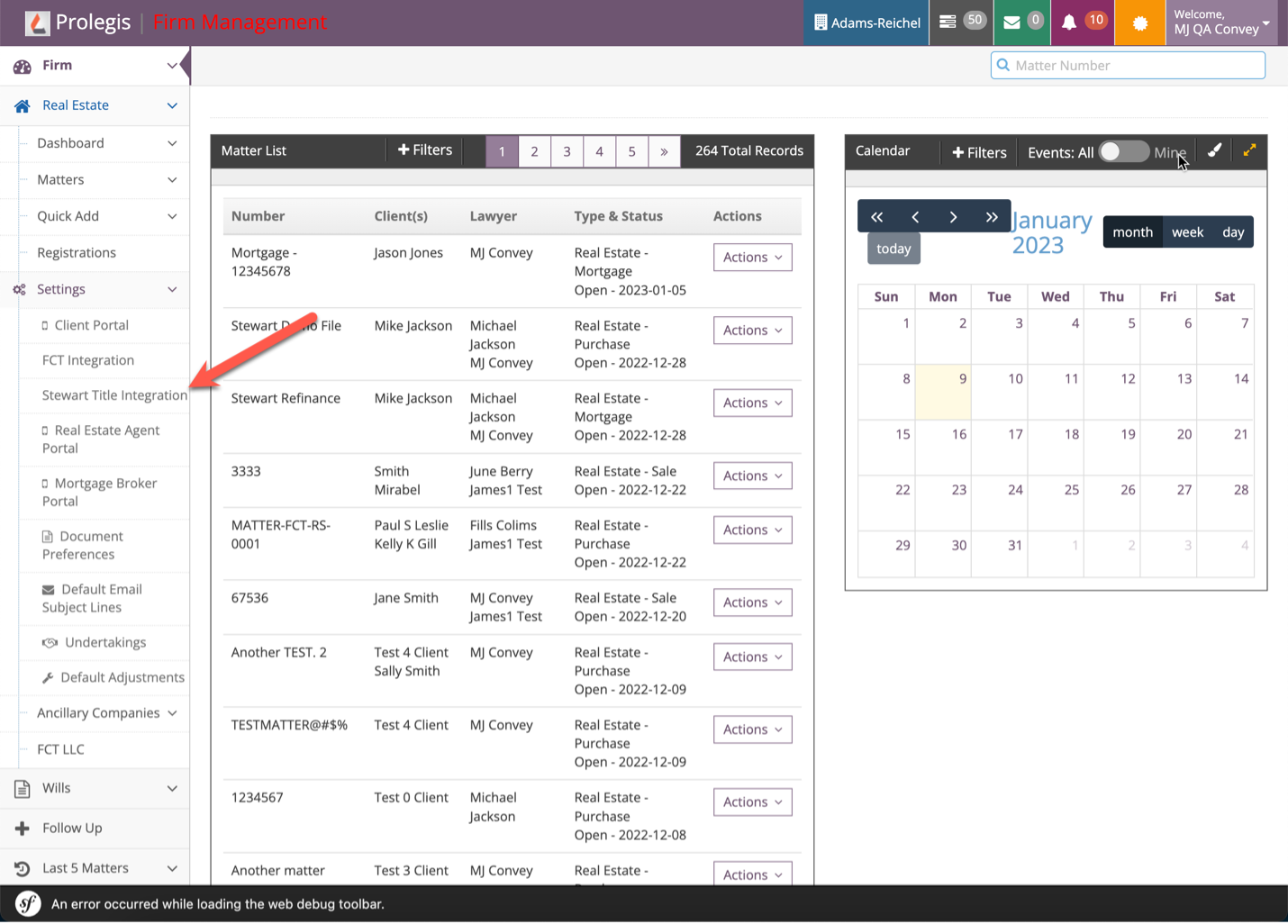
1. Enter Stewart credentials
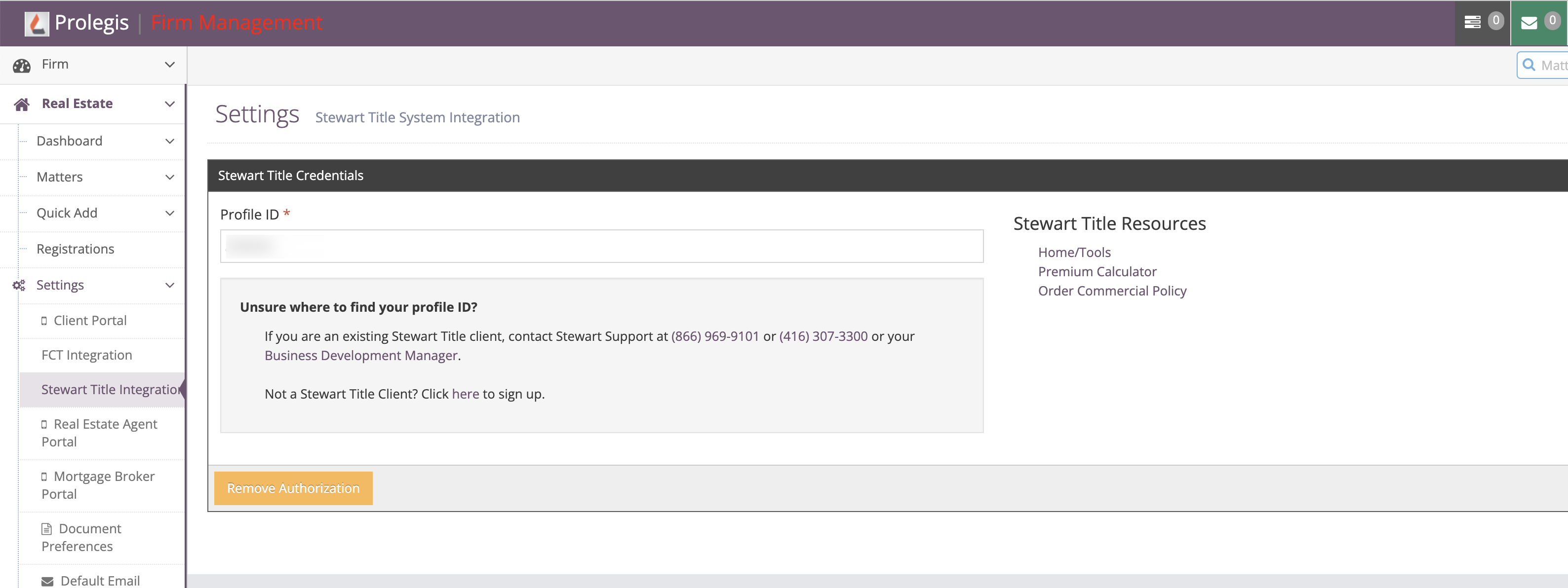
NOTE: Before you begin your order for Stewart Title Insurance you will need to:
- add a title to your matter at Actions > Property > Titles
- add the address, purchase price and property type information at
- Actions > Property > APS in Ontario, and
- Actions > Property > Contract in Alberta
- add the lawyer for the seller (when acting on a purchase file) at Actions > Stakeholders > Lawyers
You may need to:
- add the mortgage information by clicking Actions > New Mortgages
- add information about the real estate agent by clicking Actions > Stakeholders > Real Estate Agent
2. To order a Stewart Title insurance policy, navigate to the matter and click on Actions > Insurance.
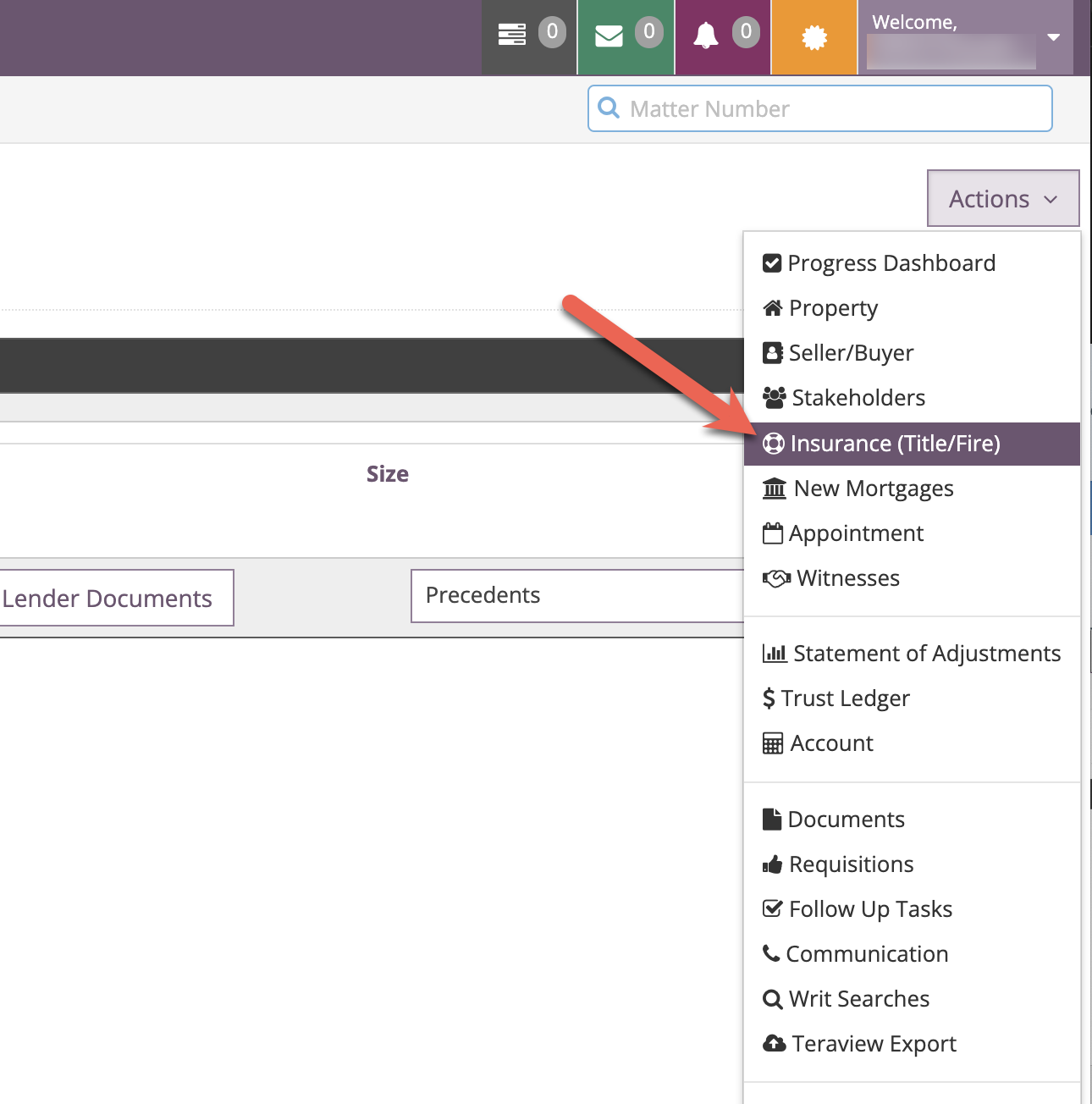
3. Select Stewart from the list of available Title Insurance providers.
4. Click Actions > Purchase.
NOTE: The first time you purchase a Stewart Title insurance policy in Prolegis you will need your Stewart User ID and password. When you click Purchase, you will be taken to the Stewart login page. When your credentials have been entered, you will continue in Prolegis.
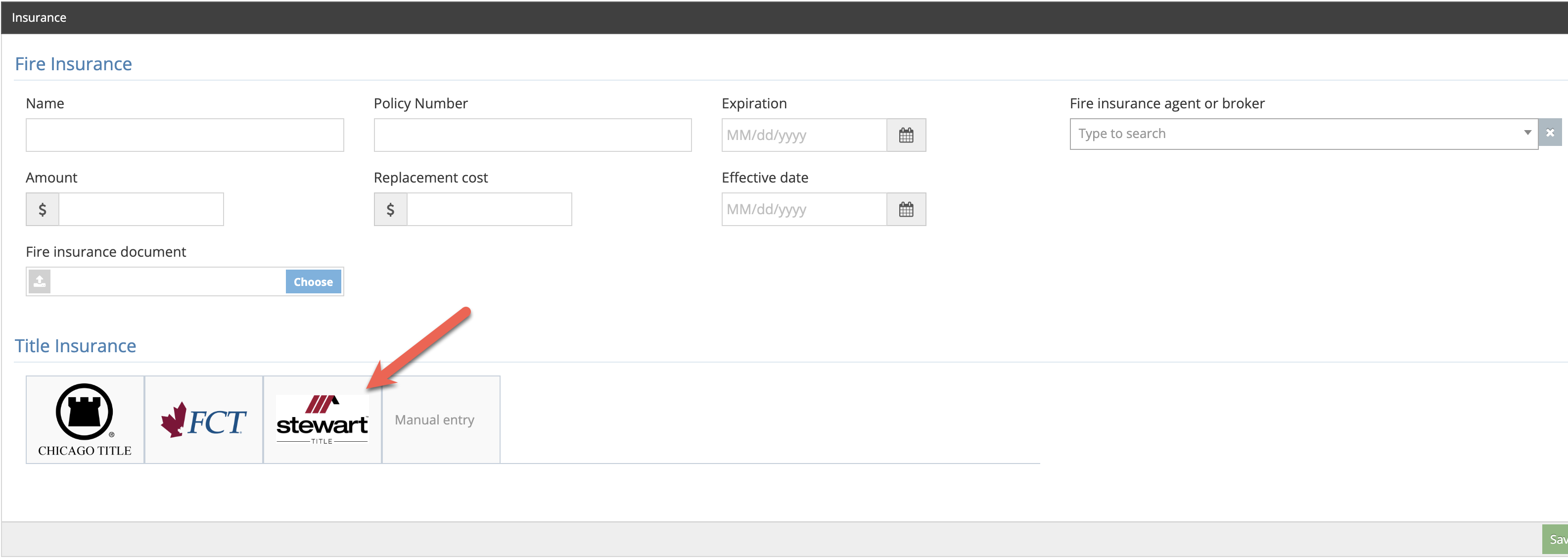
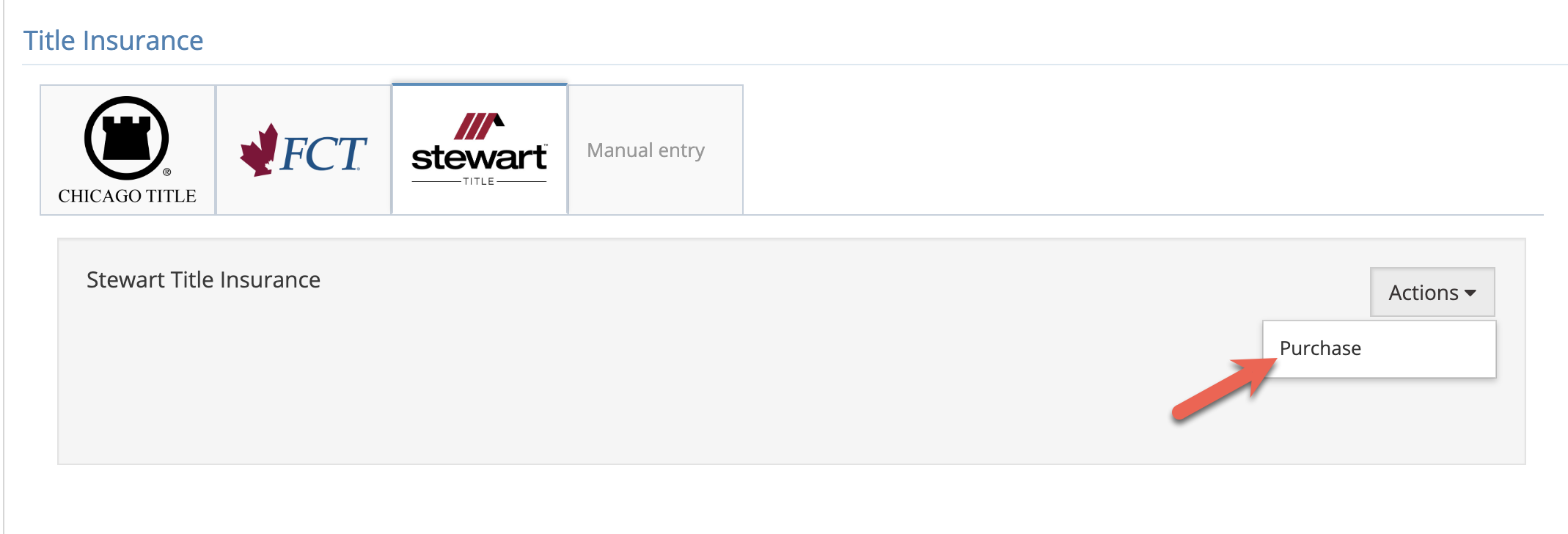
5. You will be taken to the Stewart portal.
The * icon in the Stewart portal indicates that the information is required.
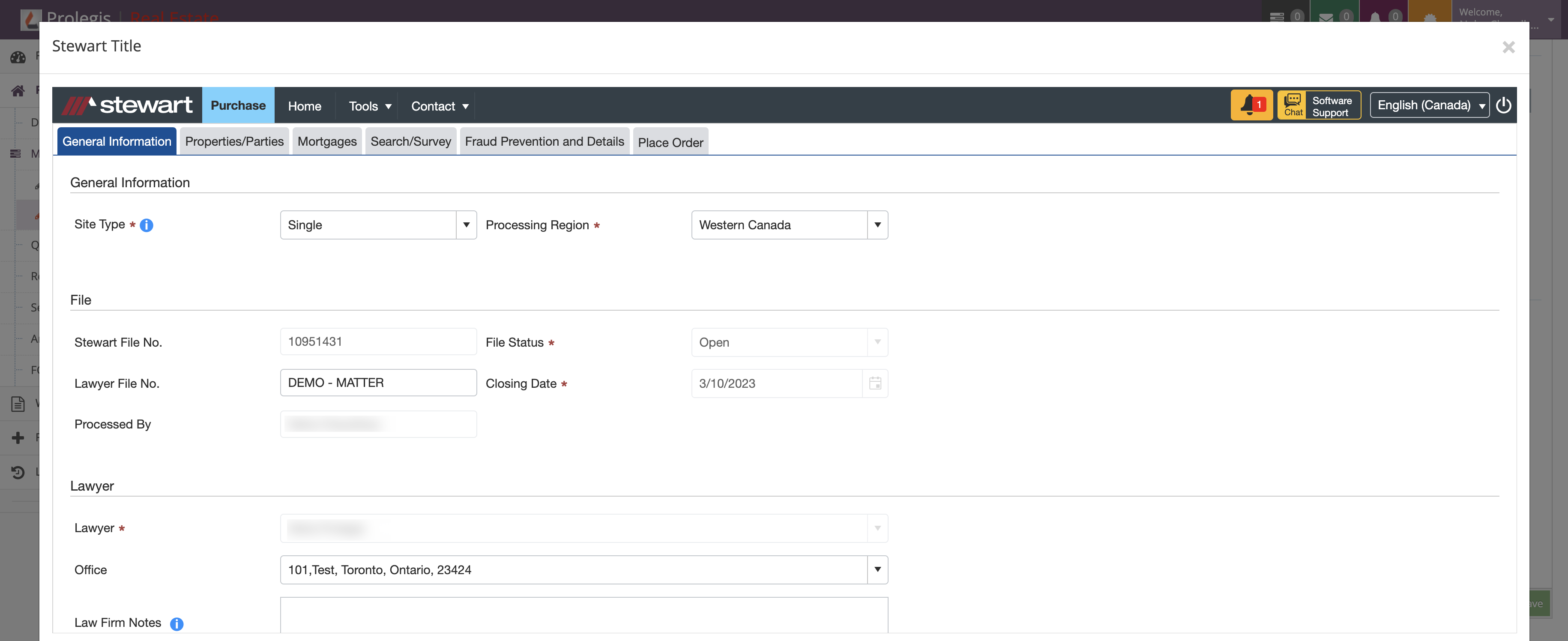
6. Once the order has been completed, the title insurance status and Policy Details will be updated and the title insurance documents will be added to Actions > Documents