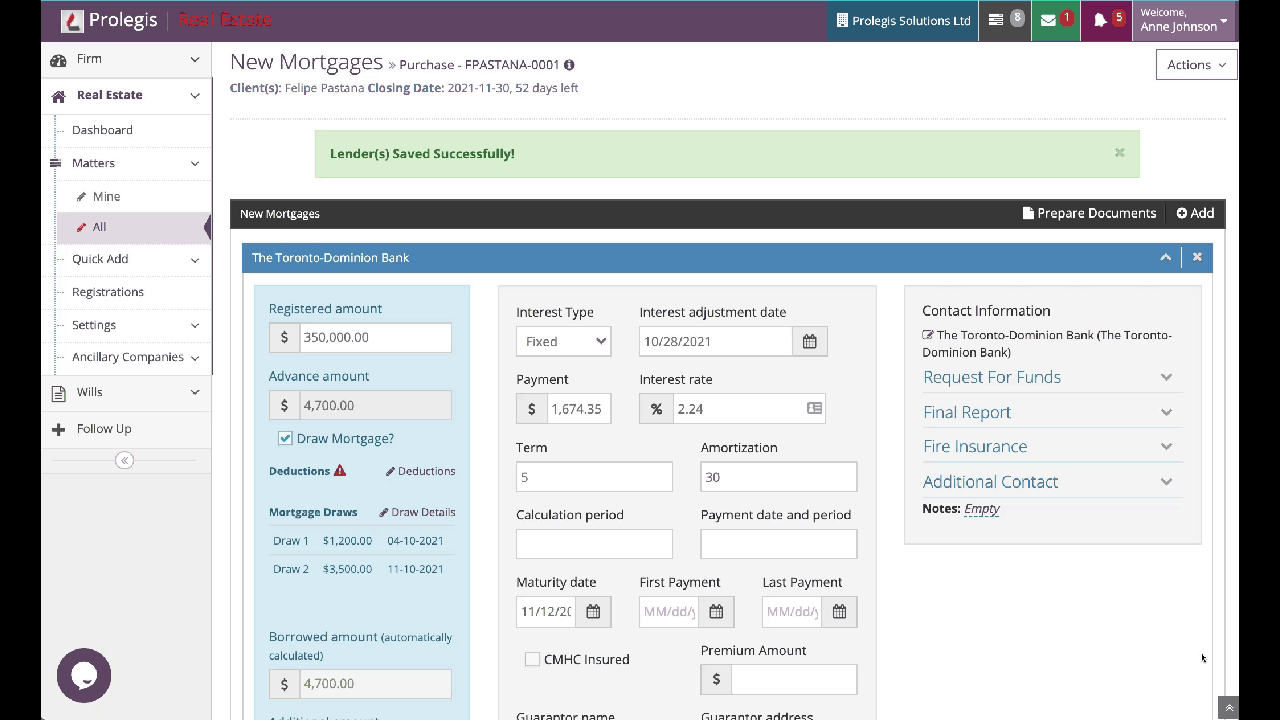Multiple Advances / Draw Mortgages
Mike Jackson
Last Update há 4 anos
Handle mortgages with more than one advance of funds in Prolegis. When additional advances are added to Prolegis your cash to bring (for purchases) and net proceeds (for refinances) will automatically update. Your produced documents will also be updated to show the advances.
To add an additional advance to your mortgage, Go to the New Mortgages Action.
Click the box next to “Draw Mortgage?”
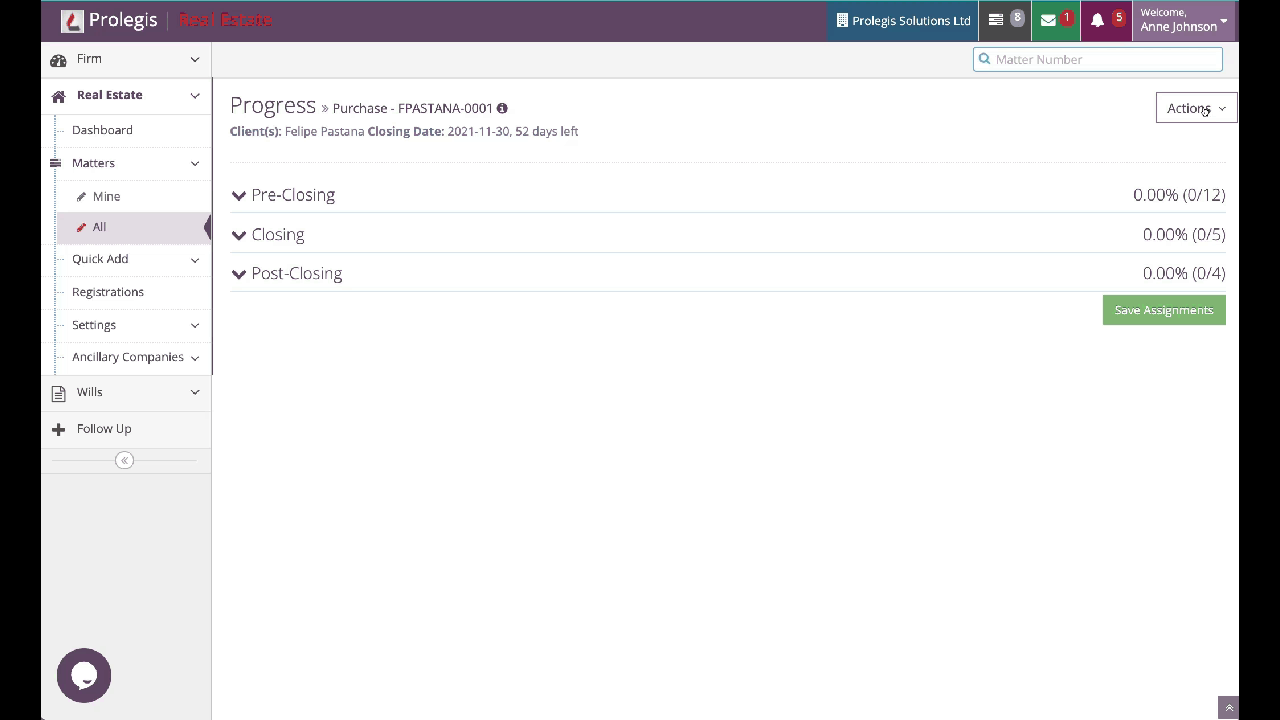
Click the “Draw Details” link
Click “+Draws” to add a new advance
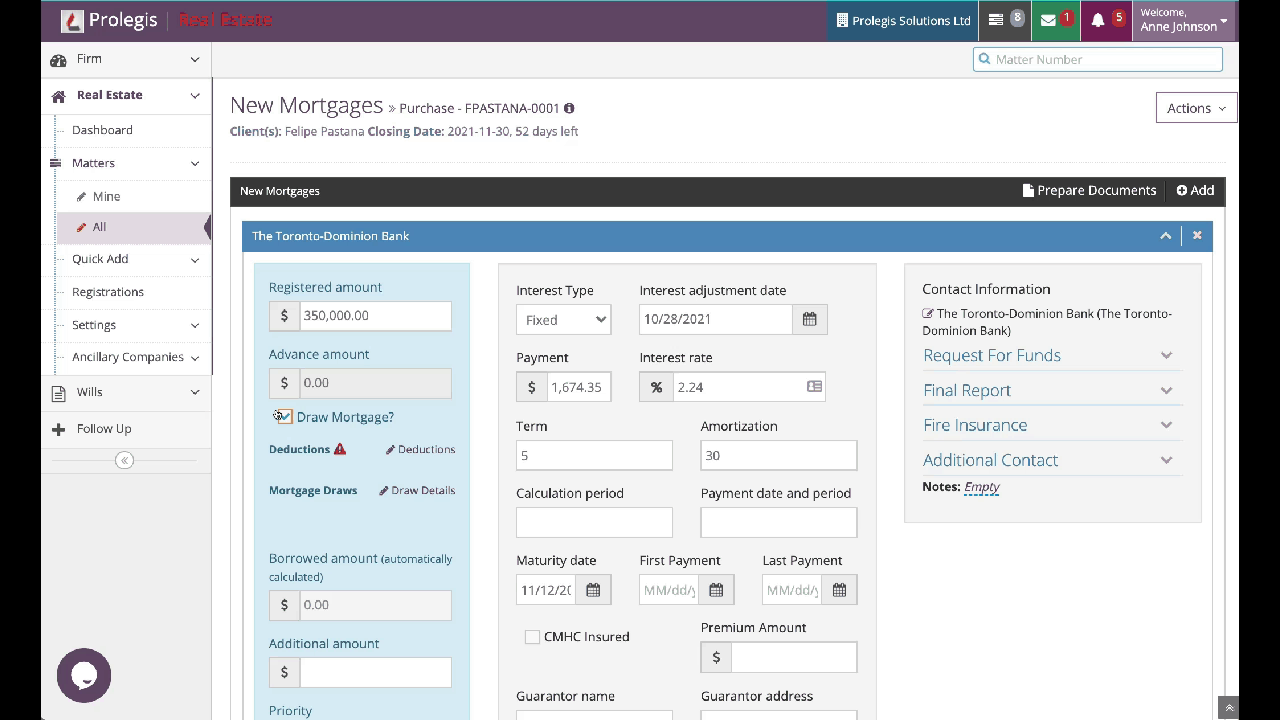
Complete the “Description”, “Amount” and “Date Fields”
Click “OK”
Click “Save”
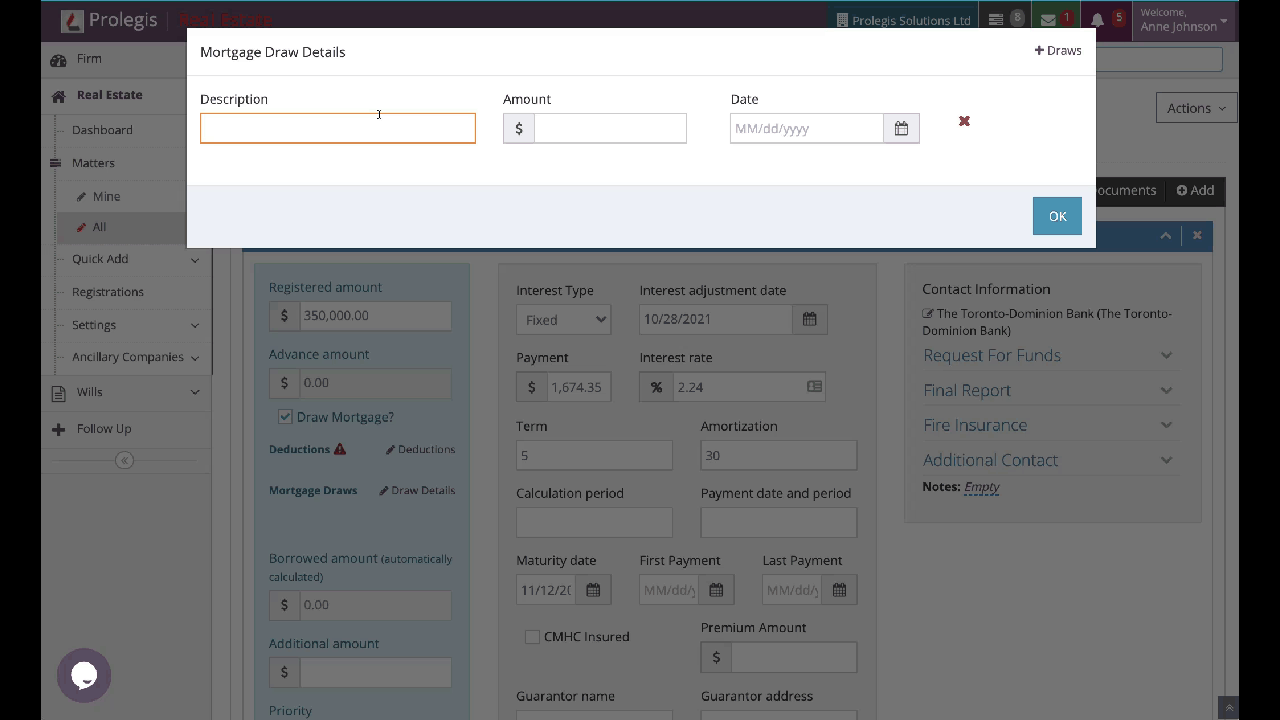
To view the advances in the Cash to Bring / Net Proceeds, navigate to the Cash to Bring / Net Proceeds.