How do I find a matter
Mike Jackson
Last Update 4 jaar geleden
There are a number of search options available to locate matters within Prolegis.
Search field
Type either the matter number or the name of the clients in the search field in the top right hand corner of the screen. Select the applicable matter.
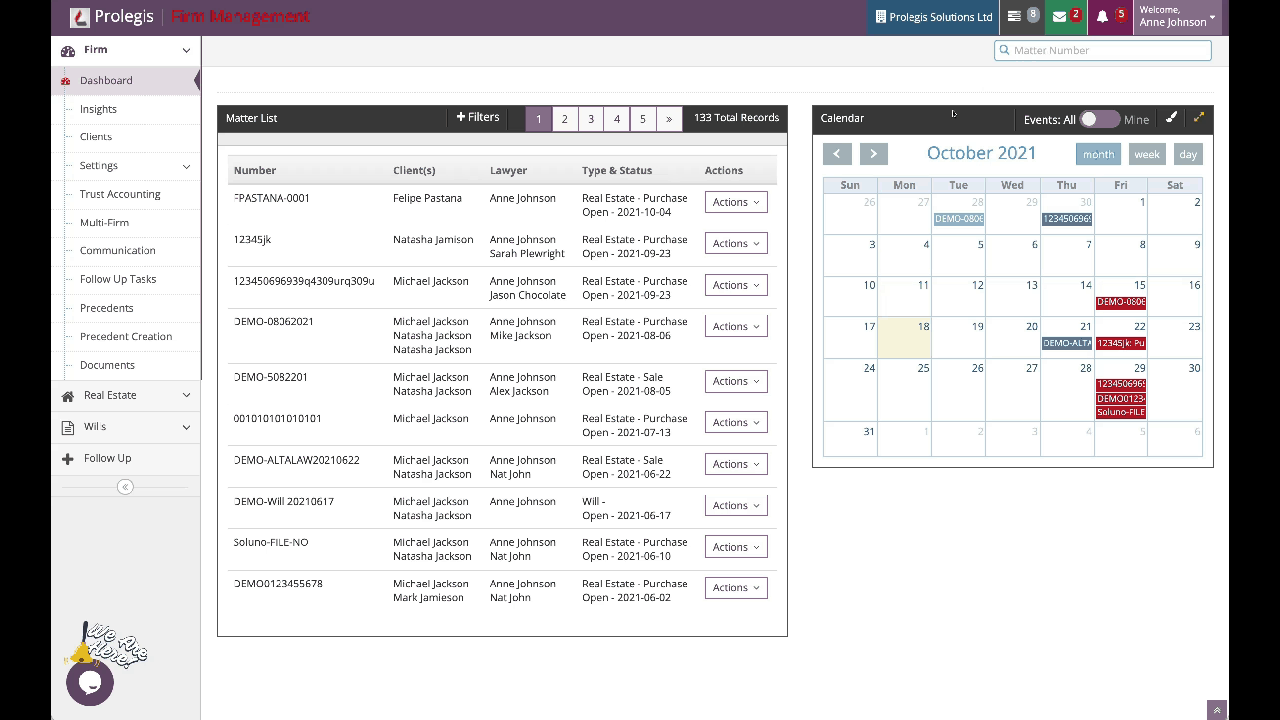
Real Estate > Matters
Go to the Real Estate menu on the left side of the screen. Click Matters and click either “Mine” or “All”. Mine are the matters assigned to the logged in user. All are all matters within the firm.
Click the +Filters button. Search for a matter based on any combination of fields. Including closing date, contract type, address, client name, incomplete checklist steps, status of the file, etc.
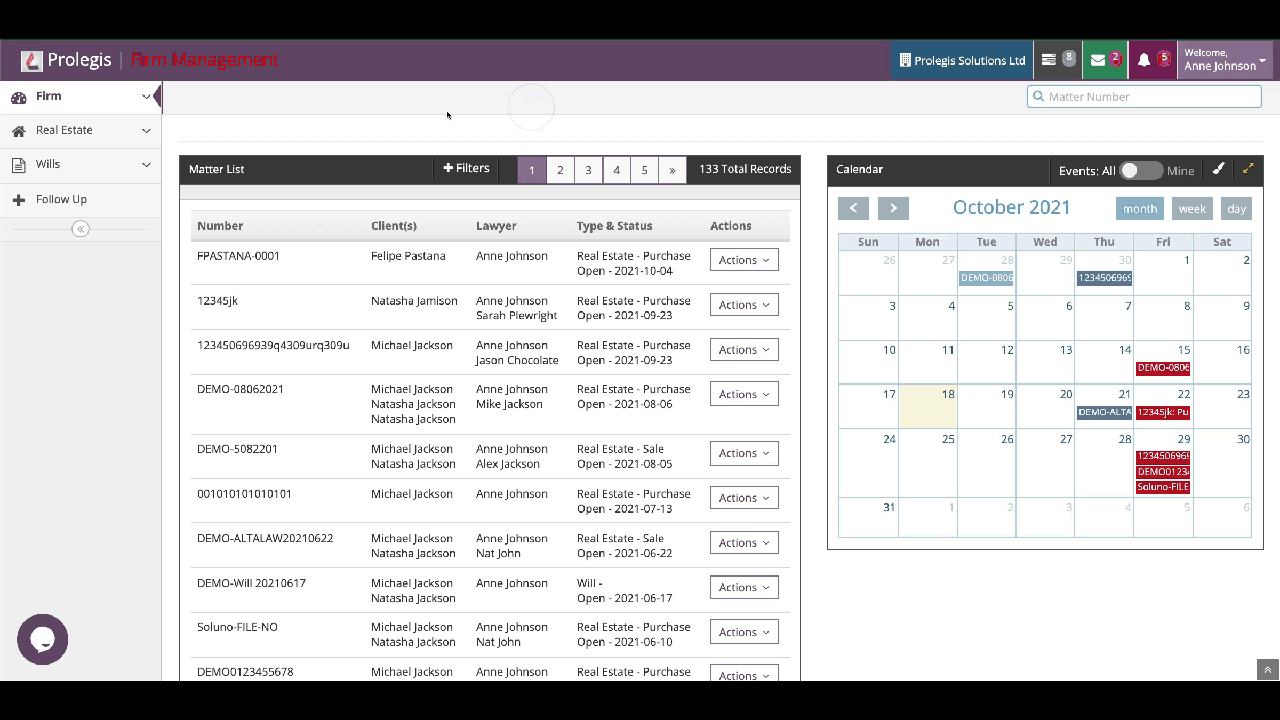
Firm > Matters
Go to the Firm menu on the left side of the screen. Click Dashboard.
Click the +Filters button. Search for a matter based on any combination of fields.

