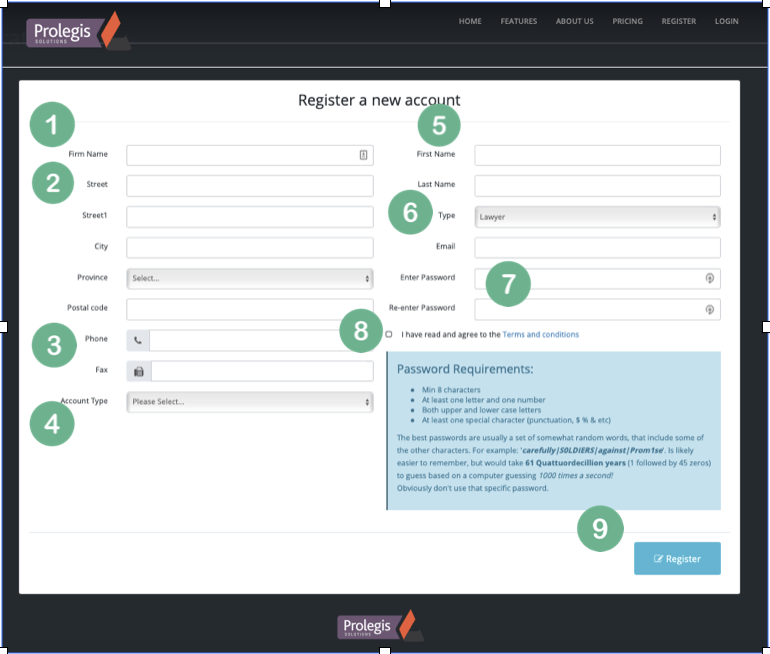Register a New Account
Mike Jackson
Last Update 3 ปีที่แล้ว
Register at www.prolegis.ca/registration
You'll need to complete each of the fields and review and agree to the terms and conditions in order to register.
- Enter the practice name. This is the name of the law firm. You do not need to add the words "Barristers and Solicitors”.
- Enter Street. Enter the primary street number, street name and quadrant of city (if applicable) of the law firm in this field. If the law firm has a separate mailing address or if it operates out of a building with Units, enter the mailing address (PO number) or the unit description in the Street1 field. Insert the name of the City in which the law firm operates. Insert name of Province in which the law firm operates. Insert the postal code for the mailing address of the law firm.
- Insert the main law firm phone line and fax number.
- Select "Gold" Account Type. As an early subscriber to Prolegis you are entitled to all the benefits of the "Gold" tier. This makes you eligible for all improvements and additions to the software.
- Enter Name of Primary Contact for the Account. This will typically be the lawyer that is primarily responsible for the real estate practice for the law firm. She or he will then be able to set up user accounts for each of the individuals that require access to the service within the law firm.
- Deploy the dropdown to select the type of the primary user. Enter Email of primary user.
- Choose a Password
- Click on Terms and Conditions
- Click Register